NEW IN CONTINUUM 2021, the BCC+ Key Light filter allows you to
relight an image with either a directional or point light.
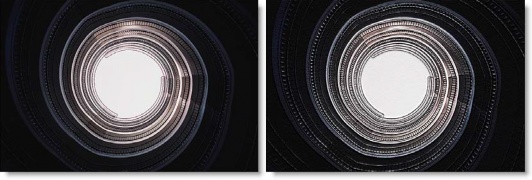
Photo by Samuel Zeller on Unsplash
Presets and the FX Editor
To select from a selection of factory installed and user-generated presets, open the FX Editor interface and pick one from the Presets window.
Filter Parameters
Type: Select the type of light you wish to use.
- Parallel: A directional light source.
- Point: A point light where the light either emanates from or fades into a vanishing point. Move the point control in the center of the screen to change the Point light location.
Strength: Sets the strength of the light.
Angle: Used in conjunction with Parallel, Angle sets the direction of the light source.
Invert: Used in conjunction with Point, Invert determines whether the light source emanates from or fades into a vanishing point.
Working with The Filter
- Apply BCC+ Key Light from the BCC Lights unit.
- Parallel is the default light source type and creates a directional light source.
- Adjust the Angle to change the direction of the light source.
- Set the Strength slider for the desired light intensity.
- Switch the Type to Point.A point light is used where the light either emanates from or fades into a vanishing point depending on the state of the Invert control.
- Move the point control in the center of the screen to change the Point light location.Note: For Final Cut Pro, you must activate the cross hair icon next to the Position parameter to move the Point light location.
- Activate Invert and the light source will fade into a vanishing point.
- Set the Strength slider.
- Click the Apply button to return to the host application.
The values of the parameter adjustments in the FX Editor user interface are transferred to your host application.