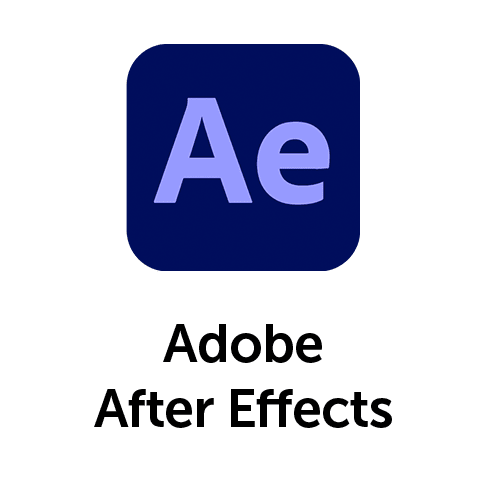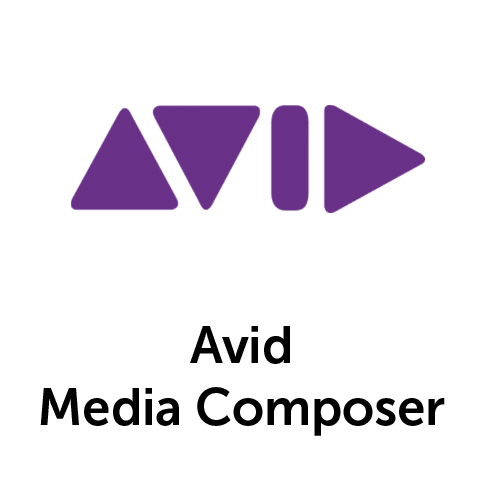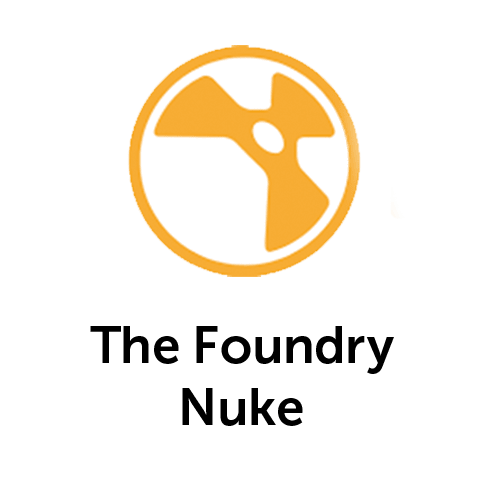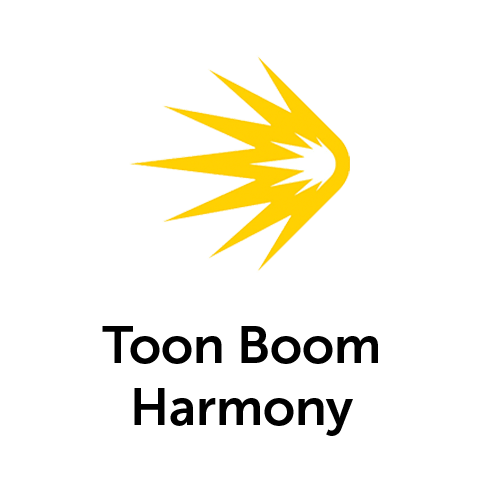WHAT'S NEW FOR 2021
Sapphire 2021
- New! Metal GPU-acceleration: The fastest render speeds on Macs
- New! S_UltraGlow: The world's best glow just got better
- New! S_UltraZap: The most electrifying results ever
- New! LensFlare Designer: More customization = More photorealistic flares
- New! 45+ presets designed by artists & 10 new lens flares

Sapphire 2021.5
- New! Native support for M1 powered Macs
- New! Support for Adobe After Effects multi-frame rendering (currently in Adobe public beta)
- New! Speed and interactivity improvements for the Sapphire preset browser
- New! Improved Sapphire PanAndZoom with added internal image cache (Avid Media Composer only)
- New! Lens Flare presets
METAL GPU ACCELERATION
Faster renders and speedier interactivity for all Mac users
ULTRAGLOW
The world’s best glow just got better

Beautiful diffusion with AfterGlow

Smoky atmospheres and crisp highlights

Easy to use parameter layout
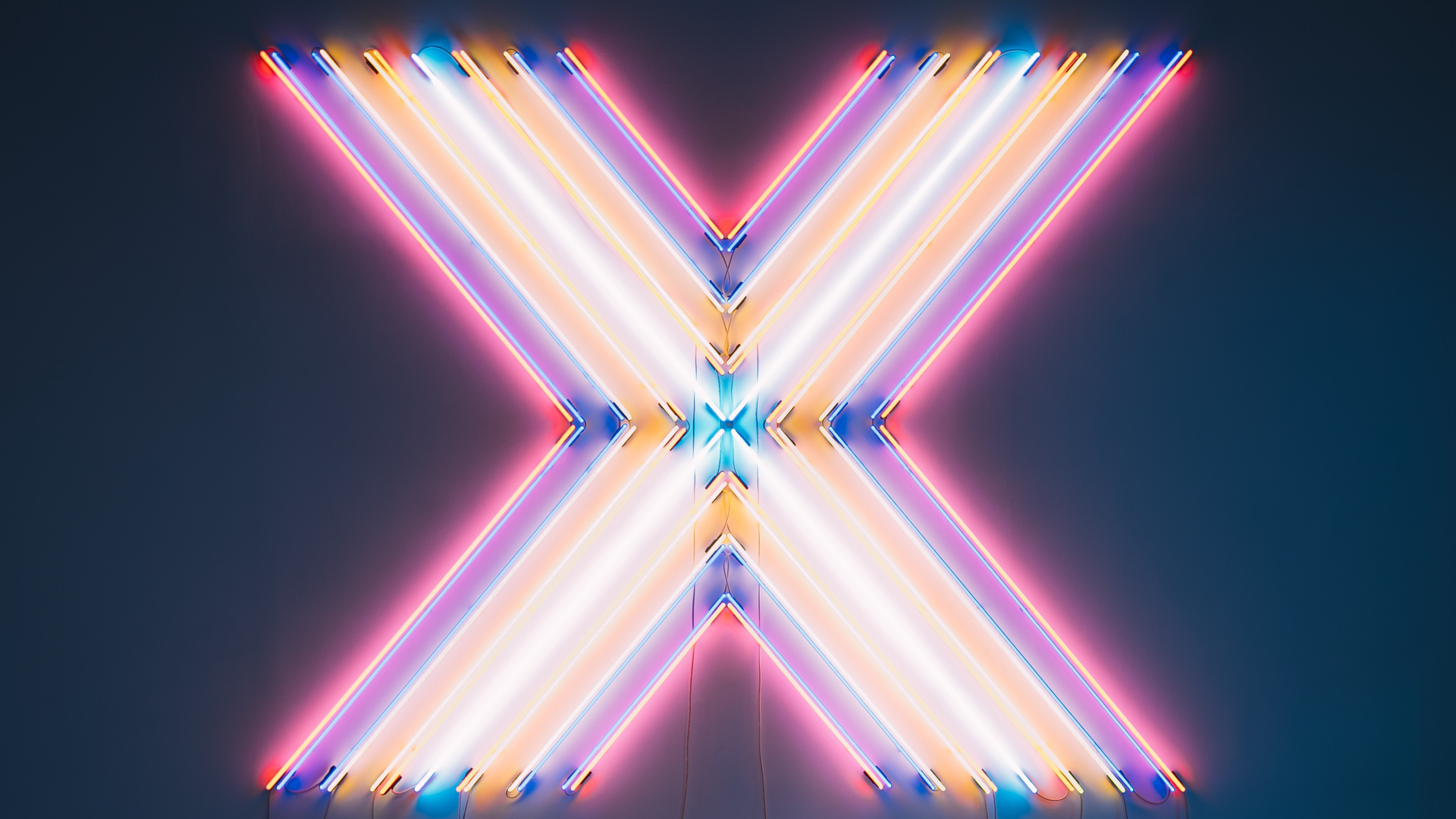
Optimized for speed
ULTRAZAP
Create electrifying effects with ease

Built for visual effects and perfect for motion graphics

Use on custom splines, masks or type

Secondary bolt system

Integrated UltraGlow

Track with Mocha
STUNNING PRESETS
Art directed presets perfect for text
SAPPHIRE LENSFLARE
New Flares and New Features
Killer lens flares depend on the details— the small things alone don’t impress, but combined make you say “wow!” The release of Sapphire LensFlare adds two of those small things: the ability to move elements off-axis and adjust their relative speeds.
The 2021 and 2021.5 releases include an impressive collection of 18 new flares that showcase the new and recently added features like element shading. The end result is you can now create LensFlares with brand new sophistication and elegance. Sapphire features our best collection of LensFlares to date!