NEW IN CONTINUUM 2021, the BCC+ Overexpose filter simulates the overexposure that occurs when a film camera is stopped.
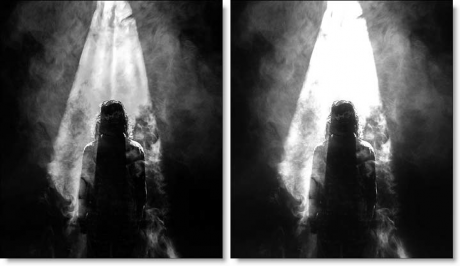
Photo by Mads Schmidt on Unsplash
Presets and the FX Editor
To select from a selection of factory installed and user-generated presets, open the FX Editor interface and pick one from the Presets window.
Common Controls
Amount: Controls the amount of overexposure.
Intensity: Sets the intensity of the overexposure.
Blur: Sets the softness of the overexposure.
Working with The Filter
- Apply BCC+ Ice Halos from the BCC Lights unit category.
- Click the BCC FX Editor button from the Effects and Presets banner. The FX Editor user interface opens and consists of Presets, Parameters and Viewer windows.
- Try out some of the presets.
- Adjust the Amount, Intensity and Blur controls to achieve the desired effect.
- Click the Apply button to return to the host application.
The values of the parameter adjustments in the FX Editor user interface are transferred to your host application.