VR Insert allows users to easily insert a secondary source clip, title, logo, etc. into a 360/VR shot in true 360/VR space in either mono or stereo format in addition to providing a full array of controls to reorient the source in 360/VR space.
VR Reorient enables users to reorient a 360/VR shot in true 360/VR space in either mono or stereo format. The filter includes a set of intuitive overlay controls that map each section of the 360 source clip to its respective face in the 360 environment, emulating the view that a user would experience when consuming 360 media via a head mounted display system like Oculus Rift.
Use the VR Reorient filter to re-position or center the hero view, fix footage shot at angles or drones, and flatten the horizon.
CROSS-HOST SUPPORT & PRESETS
The Continuum VR Unit effects can save cross-host presets that can be shared across any supported host. Stop doubling up on your 360°/180° effect work and start operating smarter, faster and more efficient with the VR unit. Premiere to Resolve, Avid to AE, FCPX to Nuke, it all works seamlessly with Continuum’s VR toolset. Supported host apps include Avid Media Composer, Adobe Premiere Pro, Adobe After Effects, Blackmagic Davinci Resolve and Fusion, Apple FCPX, Vegas Pro, Hit Film, and more.
HIGH-QUALITY RENDERING AND PROFESSIONAL STABILITY
The Continuum VR Unit filters deliver the highest quality results at lightning speeds. GPU accelerated for fast rendering, the Continuum VR filters are built for excellence in quality, speed and stability.
360° AND 180° SUPPORT FOR A WIDE VARIETY OF HOST APPLICATIONS
Edit and finish in 360° or 180° in your host of choice with the Continuum VR unit. No longer worry about any 360° or 180° limitations in your favorite application, the VR unit allows you to work in 360° or 180° how and where you like.
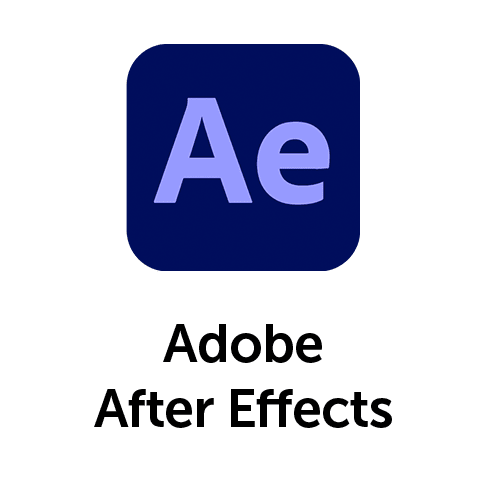

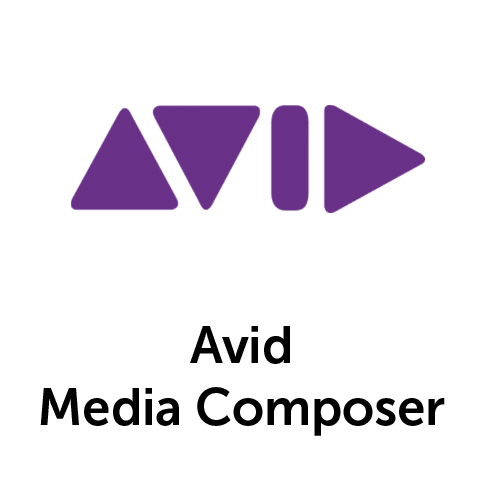


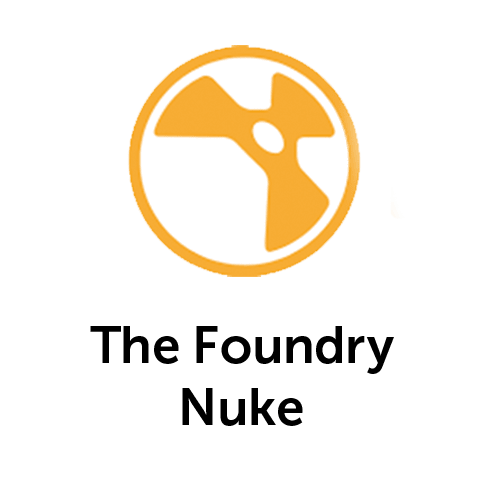

${ filtered_videos.length } VIDEOS FOUND. ${ selected_tag_count } TAGS SELECTED.