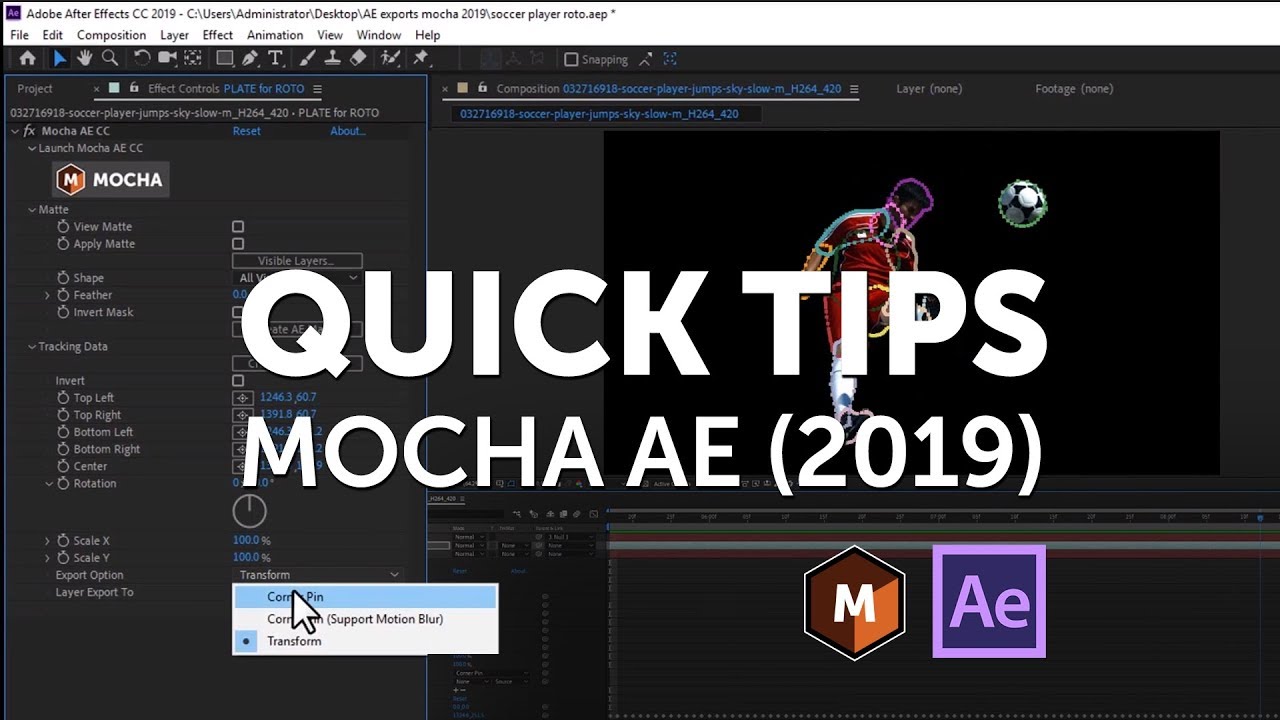OVERVIEW
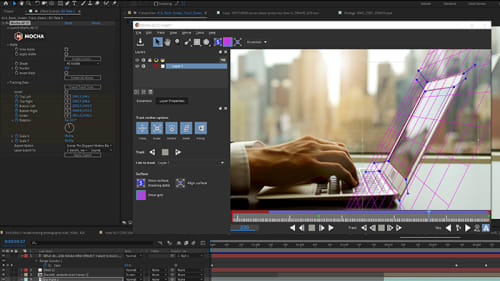
Mocha AE is now found under the Animation Menu (Track in Boris FX Mocha) or under the Effects menu (>Boris FX>Mocha AE).
Looking for More? View the Compare Mocha products chart, to see how Mocha AE compares to Mocha Pro 2019 and other Boris FX products.
Note: All Mocha AE software updates are delivered through Adobe Creative Cloud.