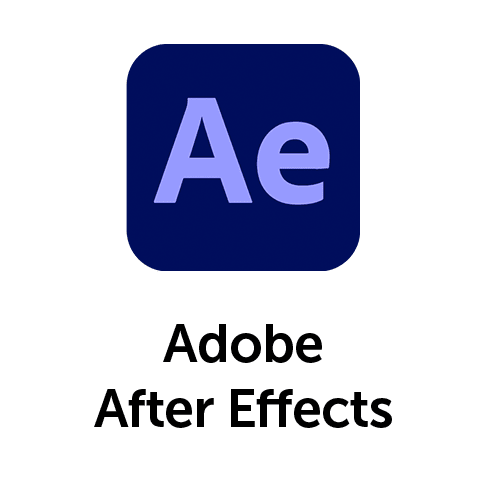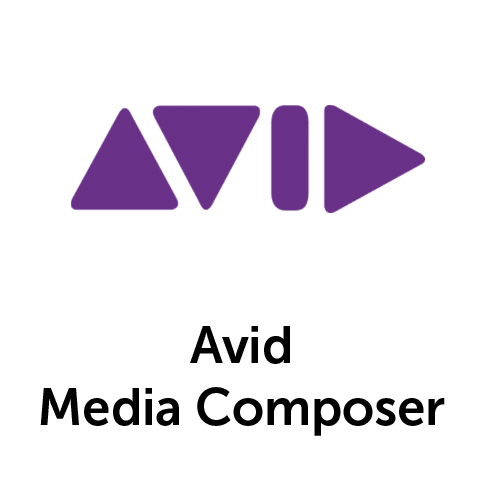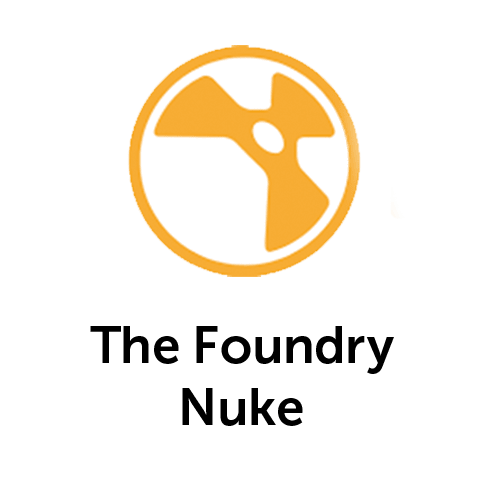Continuum Title Studio is our next-gen 3D vector titling and animation solution. Easily create 2D/3D vector titles, lower thirds and motion graphics, including OBJ and Maxon C4D format 3D model import and fully editable Adobe Illustrator EPS 2D vector art import, directly inside your preferred host.
Title Studio’s powerful hardware accelerated 3D engine gives editors and artists the ability to quickly design and animate 2D/3D vector graphics with complete control over lights, cameras, materials, bevels, extrusions, and more. Title Studio features a modern fully-customizable custom user interface and hundreds of factory-installed professionally designed presets that are fully customizable and accessed via the integrated FX Browser.
Updates include improved handling of 3D models from Maxon Cinema 4D with support for more C4D shaders and materials. A new Texture Composite shader, which can be used to add material textures 3D objects with procedural generators, gradients, images, EPS files or even video clips from the filtered host timeline. A new Procedural Noise shader, which includes over a dozen texture types and 15 blending modes, can be used to generate custom materials that can be applied to any 3D element in Title Studio. These custom textures can be saved as new material assets in your Title Studio custom library for easy and quick retrieval in any Title Studio project.
Title Studio can be purchased as part of Continuum 2021, the 3D Objects Continuum Unit or as an individual Premium Filter.
With the new Texture Composite shader, you can add and blend material textures directly onto scene elements nested in 3D scene containers or to individual objects within a scene container. Source options for the texture composite shader include gradients, still images, EPS files, text elements, video clips and procedurally generated noise maps. The shader includes 15 independent blending modes including Add, Screen, Overlay, Multiply etc.
The newly added Procedural Noise shader, which is included as an option in the Texture Composite shader includes a dozen different noise generators, each with its own set of customizable and animatable parameters.
Customized textures can be saved as new material assets in your Title Studio custom library for easy and quick retrieval in any Title Studio project.
We've added 15 brand new professionally generated 3D models that were created using Cinema 4D and developed specifically for this version update of Title Studio. Included in this new batch are spherical elements and a series of backdrops, some with curved arc surfaces, some with a lo-poly terrain surface distortions.
The new C4D 3D models can be downloaded here.